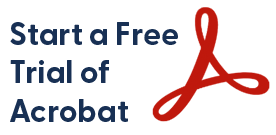EPM Wholesale is firmly committed to the success of our valued Broker partners, and we prioritize the provision of cutting-edge tools and resources to enhance your capacity to serve your Borrowers effectively. Within our extensive library, you will find an array of fully customizable flyers, empowering you to personalize these materials with your logo, profile photo, contact details, requisite disclaimer statement and an addition area for custom text.
Please follow the instructions below to get started creating custom marketing flyers.
1. Before you start, we recommend to have Adobe Acrobat Pro DC installed on our computer. Click here to download.
2. Click the name of the flyer to open the PDF file, download the file to your computer.
3. Open the downloaded file. Enter your contact information in the fillable fields (name, title, email, phone number, and NMLS#, along with a section for additional notes).
4. Click the image areas to upload your company logo or business card that is compatible with the PDF (JPEG format recommended).
5. Click inside the rectangular box at the bottom of the page to insert your own disclaimer statement.
6. Save all information and print.
EPM Wholesale is firmly committed to the success of our valued Broker partners, and we prioritize the provision of cutting-edge tools and resources to enhance your capacity to serve your Borrowers effectively. Within our extensive library, you will find an array of fully customizable flyers, empowering you to personalize these materials with your logo, profile photo, contact details, requisite disclaimer statement and an addition area for custom text.
Please follow the instructions below to get started creating custom marketing flyers.
1. Before you start, we recommend to have Adobe Acrobat Pro DC installed on our computer. Click here to download.
2. Click the name of the flyer to open the PDF file, download the file to your computer.
3. Open the downloaded file. Enter your contact information in the fillable fields (name, title, email, phone number, and NMLS#, along with a section for additional notes).
4. Click the image areas to upload your company logo or business card that is compatible with the PDF (JPEG format recommended).
5. Click inside the rectangular box at the bottom of the page to insert your own disclaimer statement.
6. Save all information and print.